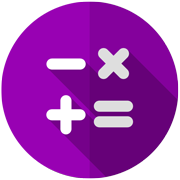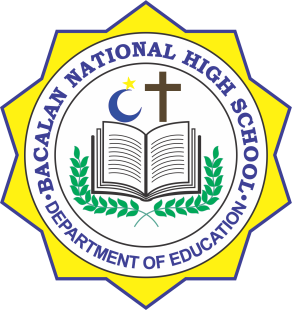Course Task: Creation and Development of Course
This course presented tools that are used in creating Moodle courses. Each tool has specific functions to make an interactive course that you can use beyond basic classroom settings.
Guidelines in Creating and Developing your Course:
1. Create and develop an interactive course based on the subject you are teaching by using the tools presented in the course.
2. The course full name should follow this format: School ID_School Full Name_Subject_Grade Level_Quarter_Module Number_Topic (e.g. 306124-Patul National High School-Science 8-Quarter 1-Module 1:Forces)
3. The course short name will follow the same format in a short name: (e.g. 306124-PNHS-Sci8-Q1-M1:Forces)
4. Course category should be under the MOOC Sandbox category.
5. Course visibility option is "Show".
6. Set the course start date on the date you will submit your course, and uncheck enable in the course end date.
7. The course ID number is in all caps and should follow this format:
School ID-School short name-Subject short name-Grade level short name-Quarter short name-Module short name (e.g. 306124-PNHS-SCI8-Q1-M1)
8. Add a short course description to show the course overview.
9. Add a course image to easily identify your course.
10. Course format should be in topics format, the number of sections will depend on your topics inside the course.
11. Hidden sections are shown in collapsed form and course layout should show all sections on one page.
12. Appearance and File Uploads are in default settings.
13. Set enable completion tracking to "YES".
14. Groups, Role renaming, and tags are in default settings.
15. Save and return, open your course, and start adding tools.
16. After finishing your course, submit the course link and screenshots under the exit assessment performance task.